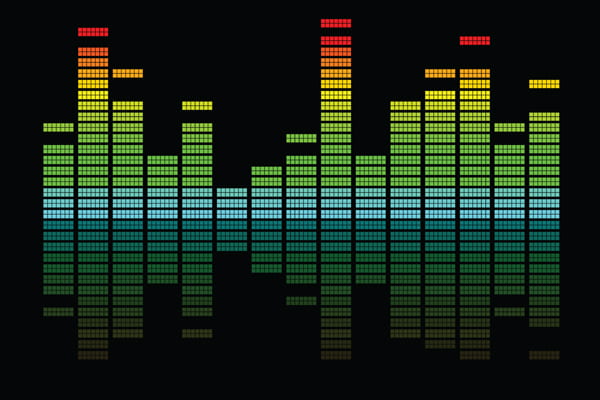Celebrate Your Team With a Virtual Holiday Event
Celebrate Your Team With a Virtual Holiday Event
Note: This story was written during the COVID-19 pandemic. None of the content has been changed so that it reflects the sentiments of the moment. However, some of the content is still relevant in today’s hybrid work climate.
Reimagining holiday gatherings reinvigorates the spirit of the season.
This is not the year to consider canceling your company’s holiday party. Internal events are crucial for your company culture – not to mention employee morale after such a challenging year. Your teams have worked hard to adapt – it’s important to recognize their efforts. And, whether in-person or virtual, a holiday gathering still offers ways for them to strengthen relationships.
Creativity is key to successful virtual events, and if you scour the internet you’ll find there’s plenty of it. We’ve put together our own tips to keep in mind when planning a virtual party plus some creative ways to bring your employees “together” as we close the book on 2020.
Engagement is Key
We recommend a 1 to 1.5-hour event which can be easily filled with engaging fun and building employee loyalty.
Brainstorm with your team on theme ideas or read our Unusual Themes blog post to find inspiration.
You could also send out a survey in advance to get a sense of what kinds of activities your employees might be interested in. Here are some things to keep in mind:
- Interactive events, games, or contests make a fun and easy way for people to participate.
- Hire a bartender or chef to host a mixology class or a cooking class…both if your guest count is large enough.
- Holiday-themed Charades
- The classic Ugly Sweater contest
- It’s always good to laugh. Virtual comedy shows can lighten the mood.
- Sharing goes a long way. Everyone can join in fostering a team-building atmosphere, and the virtual platform is especially suited for this.
- Holiday decorations “tours”
- Cultural traditions “show and tell”
- Secret Santa
- Has a certain topic been floating around that employees seem particularly interested in? Breakout sessions with guest speakers show you’ve been paying attention.
Celebrate Accomplishments
Be sure to allot ample time to recognize accomplishments. Some employees or teams may have easily gone above and beyond this year and there are bound to be some new categories to consider as well. If you want to pass out awards (or prizes to contest winners), you can showcase them virtually and ship them after.
Be Prepared
This may be a more relaxed atmosphere than usual, but you’ll still want to be prepared.
- Surveys are ideal here for getting maximum input from teams or employees.
- Invitations should be used as a way to provide the obvious critical information, but also ensuring attendees have plenty of advanced notice for whatever activities have been planned so they can be prepared as well.
- Having a tech guru on hand could be useful – there are always inevitable technical difficulties, so be ready to assist your attendees.
- Using an online event planning app, like SignUpGenius, makes it easy for employees to reserve their spot if there are multiple events happening simultaneously.
Share Your Celebration With Us
We’d be interested to know how your holiday event turned out. What unusual methods did you use to make it fun and meaningful? Head to one of our social media channels and leave a comment.
And Finally…
As we anticipate the return to in-person gatherings, we’ve been considering how that might look and we are working on ways that our team can assist our clients in creating new and meaningful ways to share their time together. We are always interested to hear how our clients and community are finding innovative ways to solve meeting and event challenges.
Take care and stay engaged.
Planning your holiday event? Contact a member of our Conference Services team today.